Find Reservations
Manage your Discount Hawaii Car Rental booking
Are you wondering what reservations you might have booked with us? Can’t find an email with a confirmation number, but know you booked a vehicle? You are in the right place to find your existing reservations.
Click on the sign in button to view any existing reservations you might have. If you have not yet set up your account, you will need to do so – click on Sign Up for a new account, and build your account complete with your password. Once completed you should now be able to access your reservations to review and cancel any you will not be using.
From here you can edit/change your name, add your phone number and your cell number if you wish, and change your password by clicking on the profile link.
When you click on the view reservations link, you will have access to all of your upcoming reservations, as well as past reservations. You can cancel any duplicate bookings you have made as you continue to search for better rates on our website.
This is set up for you so you can review and manage your own reservations as you prefer. If you need help or wish to change your reservation, please contact us – we are happy to help.
Contact us about your car rental
We are here to help! Fill out the form with your name, email address and phone number along with a question or details of your issue. Our friendly and well-trained customer service staff will be happy to get in touch with you and help solve your problem or answer any questions you might have. We are always happy to help you out, so don’t hesitate to contact us.
We are open seven days a week, 365 days per year. It is never a bad time to get in touch. Your answers will be sent back via email, or a phone call from one of our agents.